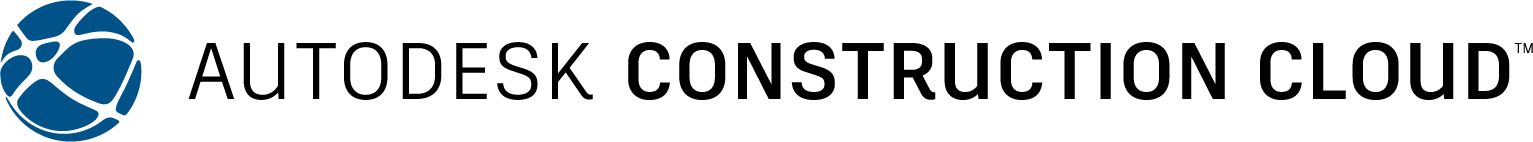Power Search for Autodesk Construction Cloud (BIM 360 and Autodesk Docs) enhances search capabilities across multiple projects by offering extended multi-search capabilities including searching for file names, versions, creation and modification by dates and/or users, file types, size, and custom attributes. Power Search also allows for users to copy results and update custom attributes.
BlackSmithSoft’s cloud-based app enables users to easily execute advanced searches across ACC from inside so they do not have to switch contexts in order to retrieve the information they need. Users can associate their ACC Autodesk Construction Cloud files in BlackSmithSoft and easily reference them for faster decision-making.