Requirements
- Power Search for BIM 360 account. If you do not have one, sign up here: https://power.blacksmithsoft.com
- If you are having any issues with getting your account authorized, please check the help section entitled “Authorizing Power Search on BIM 360®“
- Additional authorizations you will have to approve.
Using Editor Mode
Editor mode can be accessed by clicking the Switch to Editor Mode button in the top left-hand corner of your screen: 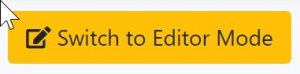
With Editor mode, additional editing capabilities are available:
- Update Custom Attributes by bulk or Excel.
- Filter results on-screen or in Excel. So let’s say you have a list of results containing irrelevant information you don’t want. You can just delete them and reupload use with other operations such as copy results, update custom attributes, etc.
- Copy results files to any BIM 360 folder.
