Managing Revit file updates with Change Lists
A typical scenario: you are working on a BIM project and your subcontractor sends you regularly updated Revit model files. Surely you need to know if there are modifications to the models and if this will affect the quantities, schedule, etc. Most BIM engineers will open the received models, check changes and propagate them to the concerned: for instance the material schedule to procurement, the plans to discipline engineer, quantities to planner, etc.
This is not an efficient process, and from experience, I can tell you mistakes will happen due to missed changes, incomplete information and untimely delivery of changes to the concerned.
Now imagine the same workflow with BIM 360 Docs and the BlackSmithSoft Platform:
Your subcontractor sends you the models (Revit, IFC, Autocad, etc), the document controller adds it to BIM 360 Docs. Our platform which is constantly monitoring the folders with Forge Webhooks will initiate a seamless process within BlackSmithSoft to open the model files on the cloud, read the material schedule and quantities, then write the relevant data as spreadsheet lists or documents back to your ERP system, document management, etc (“Change List”). This can be done on multiple files in one go. And the best part is all of this is on the cloud, available to all relevant stakeholders.
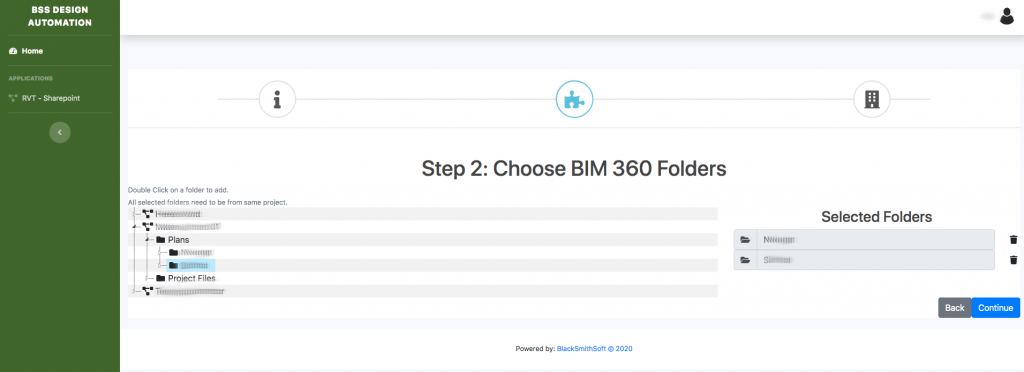
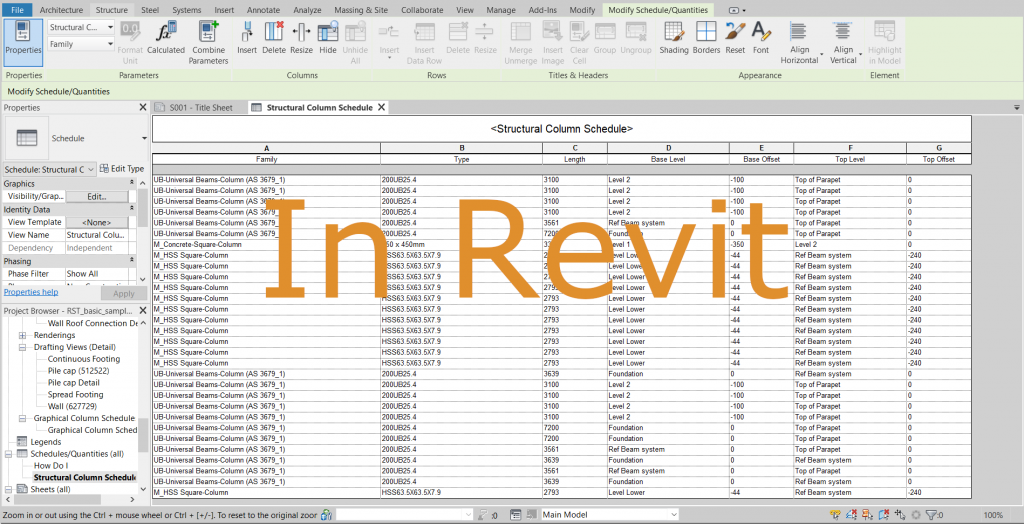
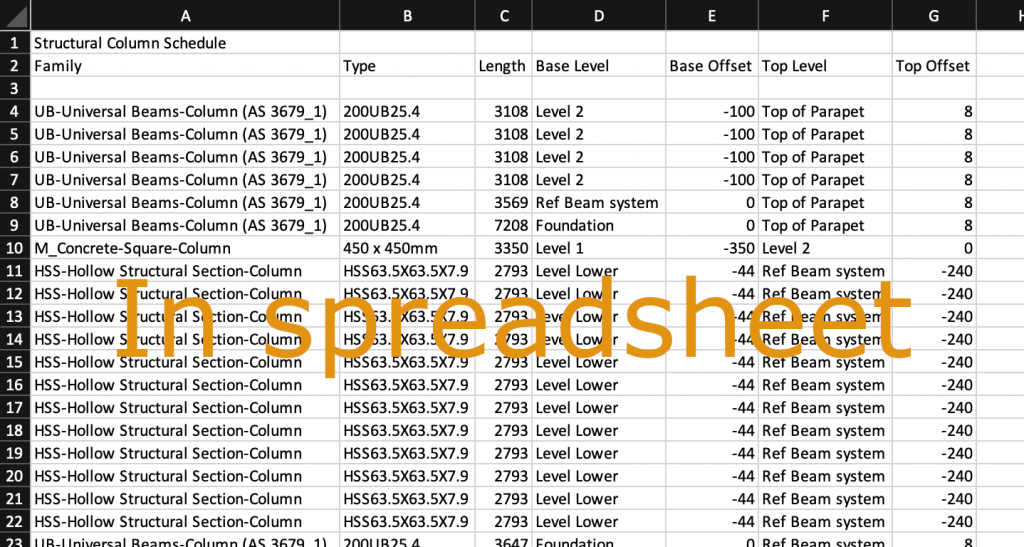
What we call “Change Lists” has a lot of potential use cases. Imagine being able to compare model data and trigger workflows for certain predefined variances. Or show a complete side-by-side history of changes between all model versions. We also see it as a great way to update other systems such as budgeting, procurement and materials management.
