A new dimension to managing RFIs
Request for Information, known in our industry as the “RFI” is one of the popular processes both during design and construction. In construction, RFIs are used to clarify, in a standard form (electronic, paper, email), anything from design clarifications to queries about constructability. Most of the contractors we work with tell us that RFIs are a daily task, and unfortunately a source of costly delays, team conflicts (internally and with subcontractors) and sometimes legal issues.
One of the ways we found to help solve these issues is to automate the RFI form and use tools such as Autodesk Build. These tools are great for creating, issuing, assigning and chasing the status of RFIs.
RFIs the BlackSmithSoft Way
What BlackSmithSoft adds to these tools is the ability to tie RFIs to specific construction activities or even crews in the detailed project schedule. So any RFIs created in a workweek can be identified and followed up (with a link back to Autodesk Build). This is key as some of these RFIs may end up being potential constraints that could cause delays in subsequent workweeks. In this regard,BlackSmithSoft adds an invaluable dimension to the RFI Construction Management process.
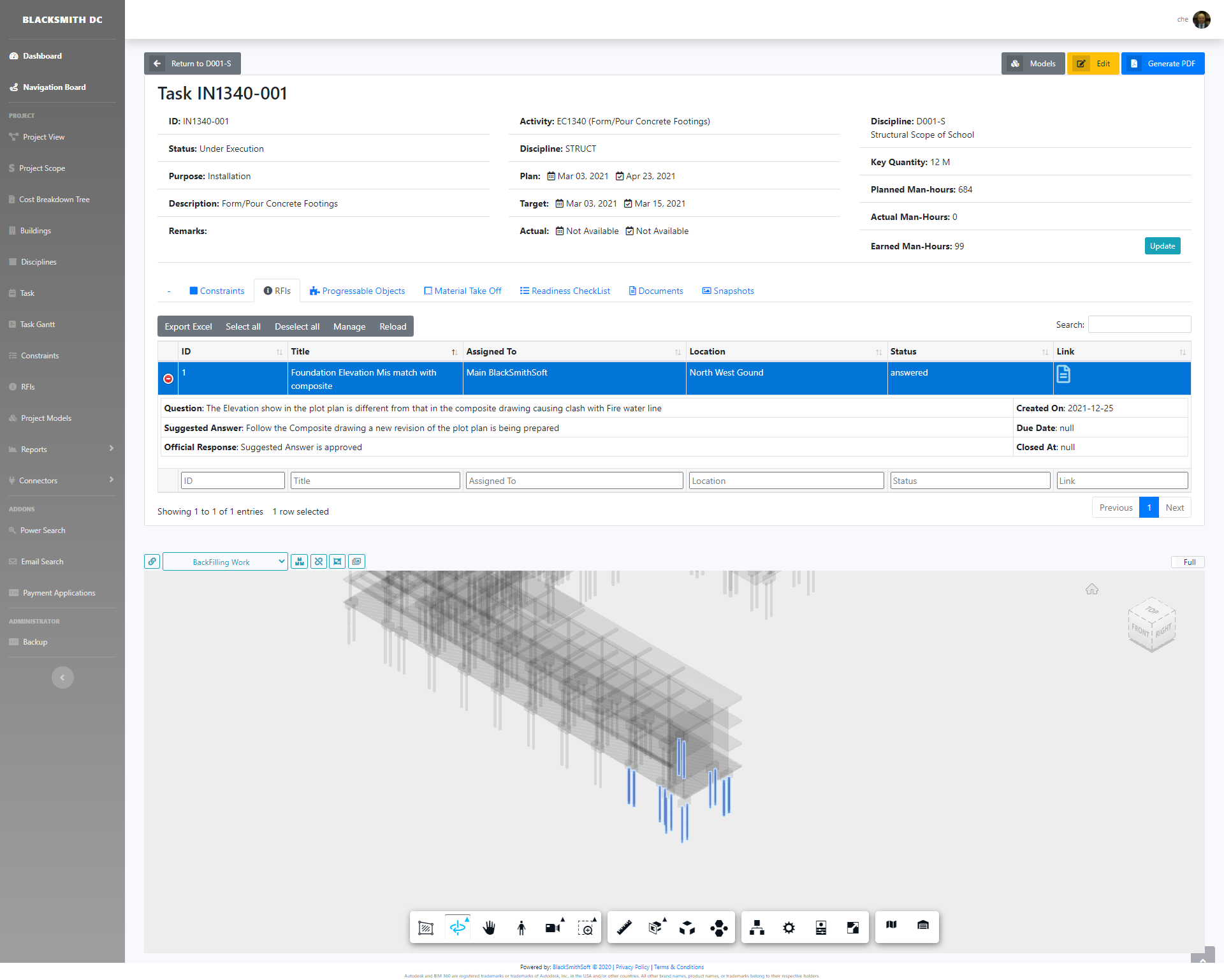 With the traditional RFI approach, clarifications are typically raised on “static” information sources such as drawings, spec sheets, contracts, etc. The shortcoming to this is that it doesn’t allow the project’s management to see what the potential delays are when such an RFI is raised, as well as what areas in the construction process it affects. With the average RFI taking around 10 days to get a response* and 22% never being answered*, it is critical contractors have full visibility over the period these RFIs arise in and see exactly what is being effected to work out mitigation strategies.
With the traditional RFI approach, clarifications are typically raised on “static” information sources such as drawings, spec sheets, contracts, etc. The shortcoming to this is that it doesn’t allow the project’s management to see what the potential delays are when such an RFI is raised, as well as what areas in the construction process it affects. With the average RFI taking around 10 days to get a response* and 22% never being answered*, it is critical contractors have full visibility over the period these RFIs arise in and see exactly what is being effected to work out mitigation strategies.
The ability to link RFIs to tasks carried by crews onsite provides a clearer vision to potential delays, allowing for early mitigation.
Moreover, the traditional approach doesn’t handle well RFIs that affect several units or areas simultaneously. With the BlackSmithSoft approach, if an RFI impacts several areas, locations, units, floors, etc. it will be clearly shown.
*SOURCE: Impact & Control of RFIs on Construction Projects, Navigant Construction Forum
